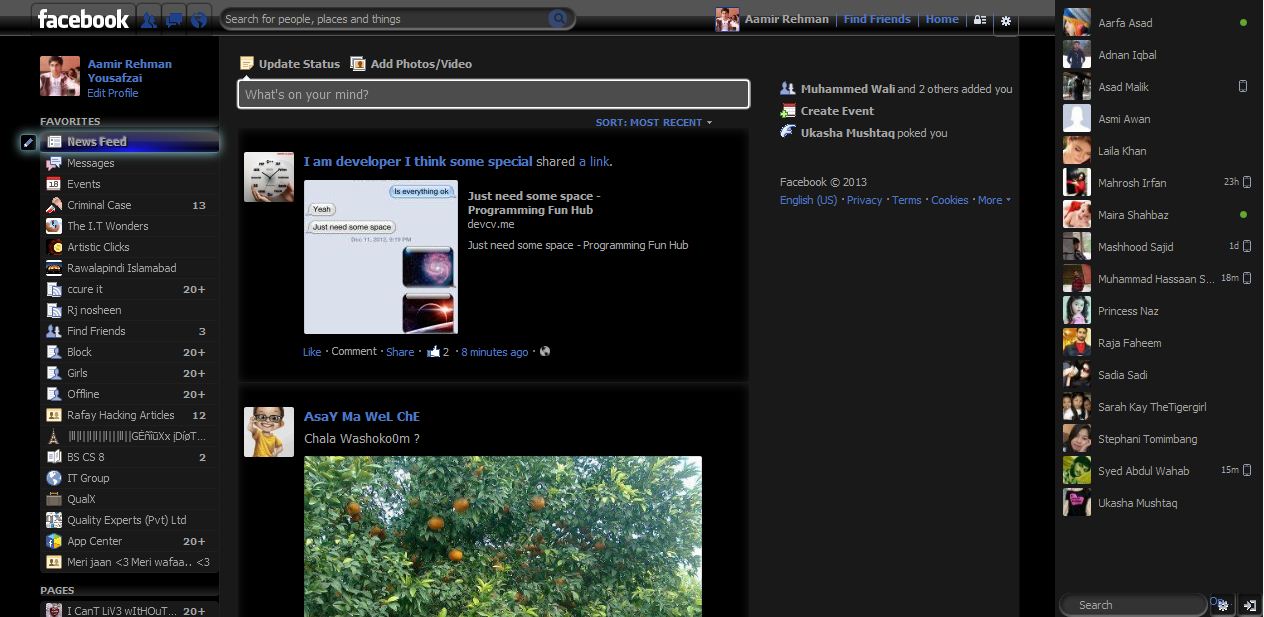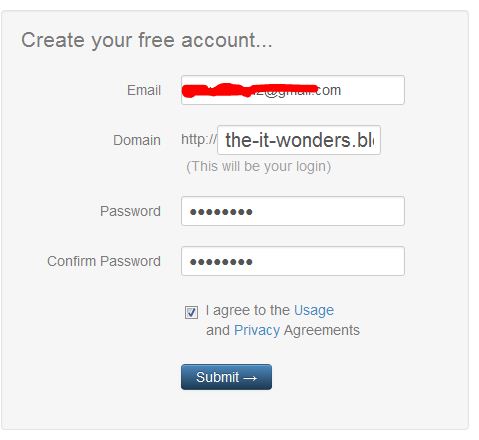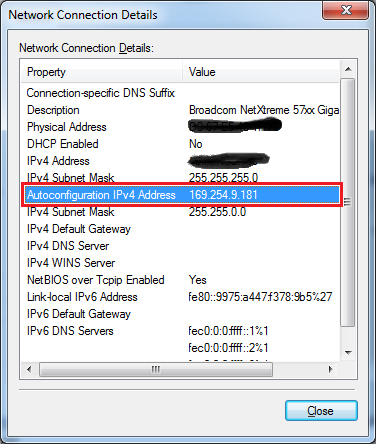Files / Folders Unhidder

Hi/Hello You have came across to this situation. When your pendrive/usb/hard disk, get infected by virus. And Virus hides all of your data, or Create shortcut of all of your data. So here is the best solution. 1. Download UnHidder 2. Unzip the unHidder and run the software . 3. Its a command line Software . 4. Enter the number of your Drive . e.g i want to unhide file in G drive so i will enter 5 5. Press Enter and You are done. All the files will be shown. Go to your drive and Del all the shortcut manully.