Combine all your Gmail Addresses into One Gmail address.
Gmail isn't just a typical Email System, it’s a full-fledged email client that can combine all your email addresses in one place. If you have multiple accounts on Gmail for different purpose, then its difficult to check every Inbox of every Email daily.
To make this easy today we will discuss how to get all your Gmail Email's of every Account at one single Account.
Gmail supports Email Forwarding, this function is very easy to use and have many benefits, By this method you can forward all your other gmail emails to one email address.
Steps to Setup Forwarding Messages to another account:
Step 1: Go to your Gmail Account, click on Settings icon and Go to Settings.
Step 2: Click on "Forwarding and POP/IMAP" and then click on "Add a forwarding address", an popup will appear, put your email their on which you want to receive messages of your Gmail Account.
Step 3: After Click on Next an other popup will appear for Confirmation of you step, click on "Process".
Step 4: Go to your Forwarding Email Address (Email that you given in forwarding address), Open Google's Mail and Copy the Confirmation code given in the Mail.
Step 5: Go Back to your Gmail Settings window and Paste the code into Confirmation Box and hit "Verify".
Step 6: Now Enable Forwarding Messages by clicking on "Forward a copy of incoming mail....", also choose the option according to your need, either you want to save the forwarded messages to your Gmail Inbox also or you want to delete automatically after forwarding into your main email inbox.
If you have done all above steps, save the settings. From now you received every email copy of your Gmail Inbox to your main email.
To make this easy today we will discuss how to get all your Gmail Email's of every Account at one single Account.
Gmail supports Email Forwarding, this function is very easy to use and have many benefits, By this method you can forward all your other gmail emails to one email address.
Steps to Setup Forwarding Messages to another account:
Step 1: Go to your Gmail Account, click on Settings icon and Go to Settings.
Step 2: Click on "Forwarding and POP/IMAP" and then click on "Add a forwarding address", an popup will appear, put your email their on which you want to receive messages of your Gmail Account.
Step 3: After Click on Next an other popup will appear for Confirmation of you step, click on "Process".
Step 4: Go to your Forwarding Email Address (Email that you given in forwarding address), Open Google's Mail and Copy the Confirmation code given in the Mail.
Step 5: Go Back to your Gmail Settings window and Paste the code into Confirmation Box and hit "Verify".
Step 6: Now Enable Forwarding Messages by clicking on "Forward a copy of incoming mail....", also choose the option according to your need, either you want to save the forwarded messages to your Gmail Inbox also or you want to delete automatically after forwarding into your main email inbox.
If you have done all above steps, save the settings. From now you received every email copy of your Gmail Inbox to your main email.






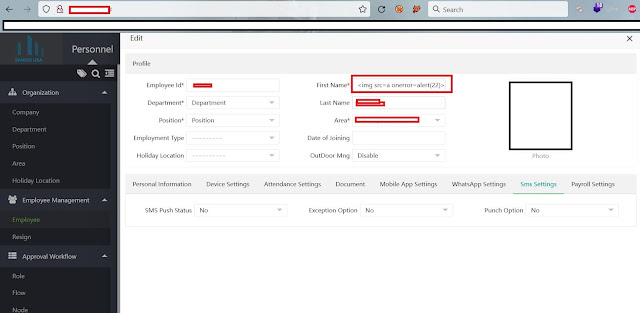

Comments
Post a Comment