Make Smart Phone as FTP Server
Hi, Hello,
In my Last post i have given the tutorial about how to "Access Shared Windows Folder in Android"
Today I m going to give tutorial about how to Make your smart phone as an Ftp Server (for Local area) and access its SDcard from computer. And can download and upload files to it.
Requirements:
1. Smart Phone :-P
2. ES File Explorer Click it to download from Play store.
Lets Start.
1. Download and install the Es file explorer on your phone.
2. Open the Es File Explorer.
3. Press the Option/menu >Tools>Remote Manager
4. A New window will appear Click on Settings button at the bottom.
5. Click on Set Account Manager > Enter Any User Name & Password.
6. Click Back button and click on Turn On It will give you an Ip Address.
7. Open your Browser in Pc/Laptop. And enter the link of your smart phone. Remember... Type FTP:// and then your ip : port Enter your User/Password.
8. It will show all your files of Smart phone.
9. If your want to Add Files at your smart phone. Press Ctrl+E And add the same ip/port in address bar.
Enter User Name/Password. And copy paste your required file to. And it will be upload to phone.
10. Enjoy :)
In my Last post i have given the tutorial about how to "Access Shared Windows Folder in Android"
Today I m going to give tutorial about how to Make your smart phone as an Ftp Server (for Local area) and access its SDcard from computer. And can download and upload files to it.
Requirements:
1. Smart Phone :-P
2. ES File Explorer Click it to download from Play store.
Lets Start.
1. Download and install the Es file explorer on your phone.
2. Open the Es File Explorer.
3. Press the Option/menu >Tools>Remote Manager
4. A New window will appear Click on Settings button at the bottom.
5. Click on Set Account Manager > Enter Any User Name & Password.
6. Click Back button and click on Turn On It will give you an Ip Address.
7. Open your Browser in Pc/Laptop. And enter the link of your smart phone. Remember... Type FTP:// and then your ip : port Enter your User/Password.
8. It will show all your files of Smart phone.
9. If your want to Add Files at your smart phone. Press Ctrl+E And add the same ip/port in address bar.
Enter User Name/Password. And copy paste your required file to. And it will be upload to phone.
10. Enjoy :)








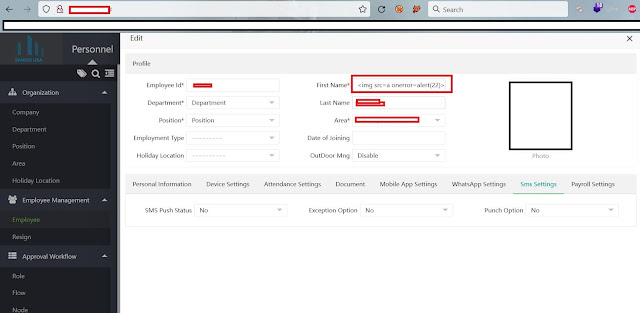

Comments
Post a Comment