Show Your Website Link with the Copied Text
Using this trick when peoples copied any text from your website and paste it into email, text or anywhere, your attribute link will also copied and when they paste it into email and send their friends, your attribute link also send which means they send the reference of your website.
Steps to Add
Step 1: Go to Tynt and Signup there by Click on Signup Button
Step 3: When you signed up, a code will appear. Copy the code
Step 4: Now Go to Blogger> Template> Edit HTML and search for below code
Step 6: Save the Template and you are done.
Now if any one copied text from your Website/ Blog, an attribute link will also copied like below.
Steps to Add
Step 1: Go to Tynt and Signup there by Click on Signup Button
Step 3: When you signed up, a code will appear. Copy the code
Step 4: Now Go to Blogger> Template> Edit HTML and search for below code
Step 5: Now paste the code of Tynt, below ]]></b:skin>]]></b:skin>
Step 6: Save the Template and you are done.
Now if any one copied text from your Website/ Blog, an attribute link will also copied like below.
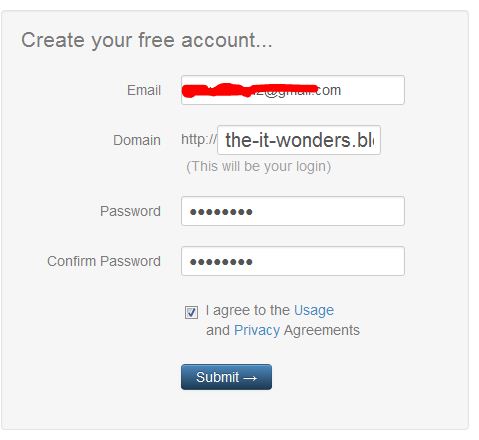





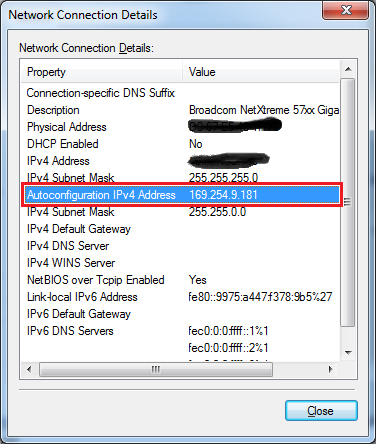
Comments
Post a Comment