Change Your Facebook Theme
Hello,
This post is for facebook lovers. Many people love changes, you don't have default option to change your Facebook theme like Orkut. But Today I will give you a trick with this you can easily change theme of your facebook. You need only two things for this, first one is a facebook account and second thing is chrome or Mozilla browser, Because in this trick I will use Add-on.
How To Change:
1. First of all install Add-on. Chrome user click on this Chrome web store, and Fire Fox users Click on this.
2. After installation, just restart your browser and you will found a S icon on top right side in address bar or it will be on bottom left of browser.
3. Now Login to your FB account and click on this S icon.
4. A list will open, now simply click on "Find more styles for this site".
5. In this you will get 1000+ Facebook themes, select any one of your choice.
6. After selecting a theme, you can see preview too, for installation click on "Install with Stylish".
This post is for facebook lovers. Many people love changes, you don't have default option to change your Facebook theme like Orkut. But Today I will give you a trick with this you can easily change theme of your facebook. You need only two things for this, first one is a facebook account and second thing is chrome or Mozilla browser, Because in this trick I will use Add-on.
How To Change:
1. First of all install Add-on. Chrome user click on this Chrome web store, and Fire Fox users Click on this.
2. After installation, just restart your browser and you will found a S icon on top right side in address bar or it will be on bottom left of browser.
3. Now Login to your FB account and click on this S icon.
4. A list will open, now simply click on "Find more styles for this site".
5. In this you will get 1000+ Facebook themes, select any one of your choice.
6. After selecting a theme, you can see preview too, for installation click on "Install with Stylish".
Note: Pepersonally, I will not recommend you to use this, because these things consume so much memory.
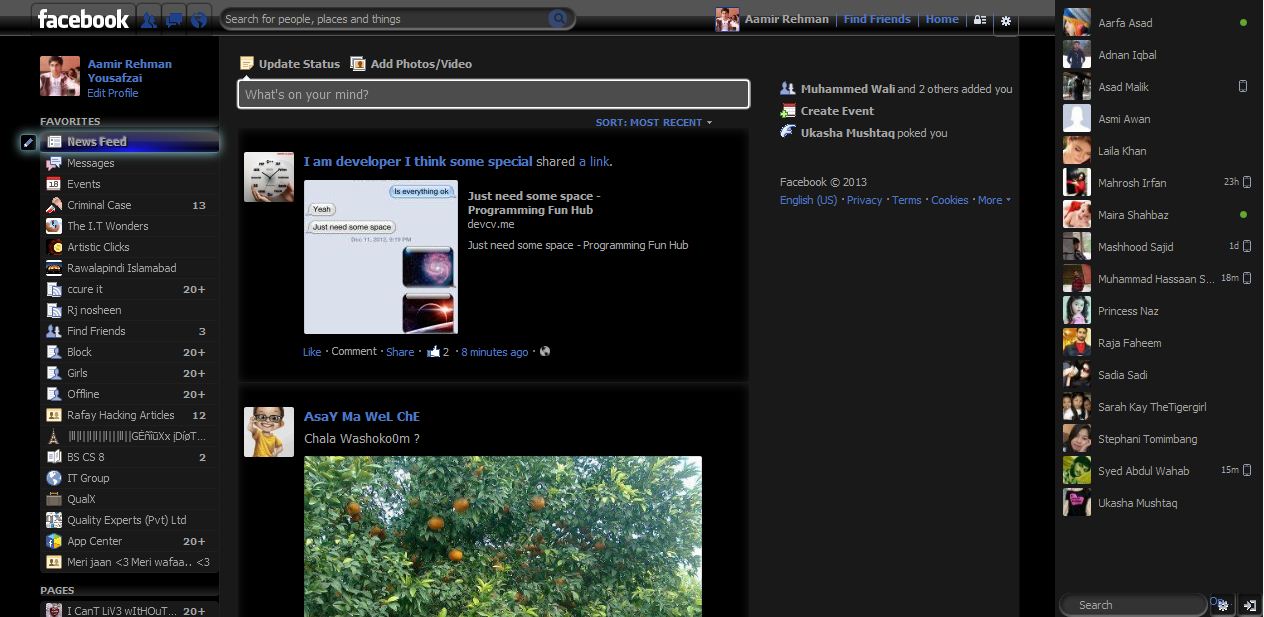

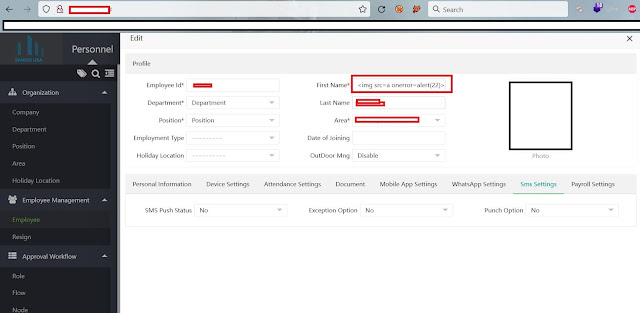

Comments
Post a Comment