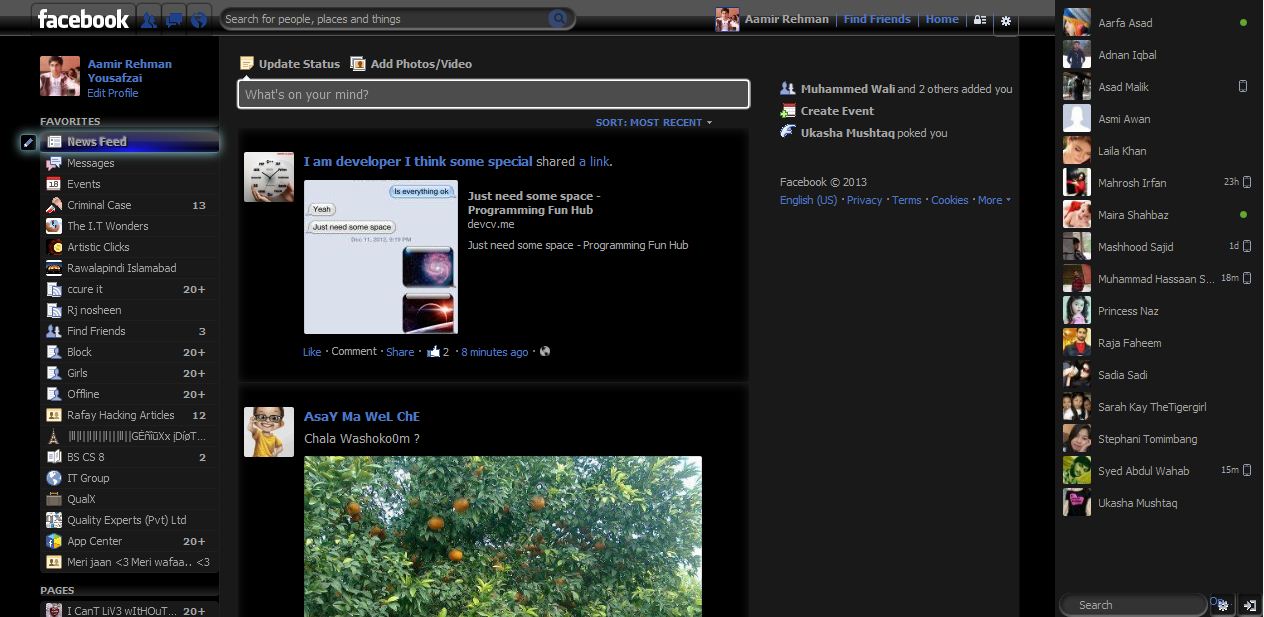View Facebook DP (Display Picture) in Full Form.

Hi Today i will Show you how to view the small Facebook Display picture in full form of it. Requirements: 1. Nothing just browser like firefox or google chrome. Steps: 1. Open the profile you want to view its Display Picture in full form 2. Right click on DP and copy Image location (firefox), or Copy Image URL (chrome) Using Firefox Using Google Chrome 3. Open the link in new Tab it should be like this https://fbcdn-profile-a.akamaihd.net/hprofile-ak-ash2 /c3.0.174.174/s160x160 /427836_47098733234228_125520545 _a.jpg 4. Now u have to do these changs remove /c3.0.174.174/s160x160 from the link means the link will become like this: https://fbcdn-profile-a.akamaihd.net/hprofile-ak-ash2 / 427836_47098733234228_125520545_a.jpg 5. At the end of link replace _a.jpg with _n.jpg (if in ur case its _s.jpg also replace it _n.jpg) your link will become like this: https://fbcdn-profile-a.aka