Recover All Saved wifi Password (only for win 7)
Hi
Today i will show you how to recover/get all saved wifi network password saved on your system,
Requirments:
4. Now type these 2 codes. press enter after each code.

* The first code creates a folder on desktop naming My_Wifi_keys
* The 2nd code let u enters in that folder so that we can save our keys with in My_wifi_keys folder.
5. now Type these 2 commands and press enter.

*The first command will export all the save password in your created folder. but they will are in .xml format
*The 2nd commands made all those XML to .txt
6. Open each file there will be kind of codes. Check the 5th last line there is the password of that wifi network.

IF you dont want to follow these steps and you think that its very long procedure. So here is a small bat software it will do everything for you.
Download it from here.... http://www.mediafire.com/?ypobd0u68cp93e4
Today i will show you how to recover/get all saved wifi network password saved on your system,
REMEMBER this method only works on windows 7
Requirments:
- Windows 7
- No extra / other software.
- click on Start type RUN or simply press Windows key + R.
- Type CMD and press enter.
- Now Type this code and press enter
CD Desktop
4. Now type these 2 codes. press enter after each code.
mkdir My_wifi_keys

cd My_wifi_keys.
* The first code creates a folder on desktop naming My_Wifi_keys
* The 2nd code let u enters in that folder so that we can save our keys with in My_wifi_keys folder.
5. now Type these 2 commands and press enter.
netsh wlan export profile key=clear
ren *.xml *.txt

*The first command will export all the save password in your created folder. but they will are in .xml format
*The 2nd commands made all those XML to .txt
6. Open each file there will be kind of codes. Check the 5th last line there is the password of that wifi network.

IF you dont want to follow these steps and you think that its very long procedure. So here is a small bat software it will do everything for you.
Download it from here.... http://www.mediafire.com/?ypobd0u68cp93e4


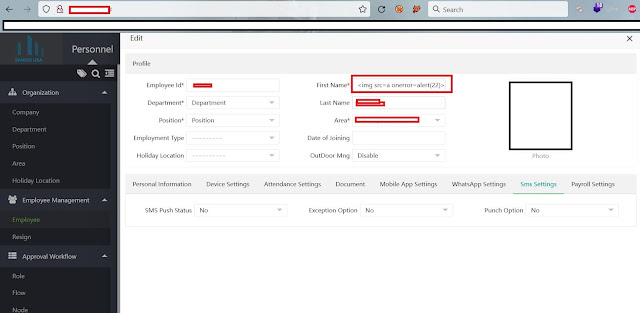

Comments
Post a Comment