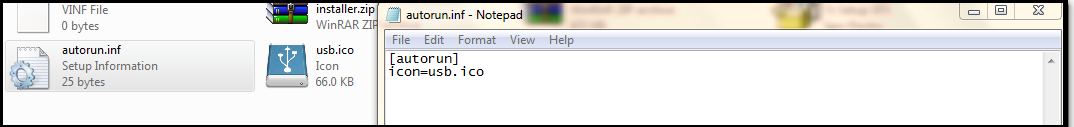Update ESET NOD32 for life time (No Key, No Crack, No Trial Lock, No Patch)
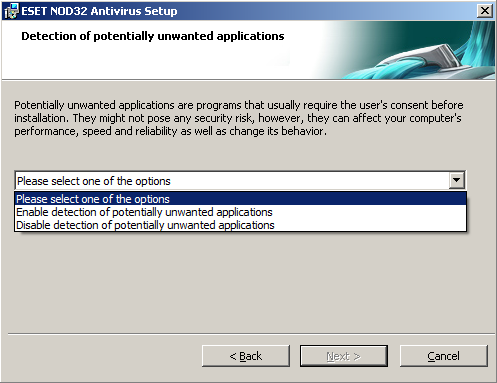
How to update ESET NOD32 Without using Password and Username Note : This trick is working now, maybe it will not work after sometime . I am not sure, I am using it from last 1 year. Steps: Download the trial version of ESET NOD32 Antivirus from here . For Xp/Seven (32bit) Download from here 32bit For Seven (64bit) Download from here b4bit Extract the downloaded file it will ask for password type eset . Run the Setup Install it (just clicking Next Next next). At one step the NEXT button will get Gray. There will be a Drop down menu click it and CLICK on Enable Detection of Potentially Unwanted applications. After Installation, Open your antivirus from System tray (icon near the Clock) . Go to setup (button at the top) --> Advance Mode --> Entire Advance Setup Tree . Or just simply Press F5 it will open the Advance Setting Search " Update " on left side tree, and Click on Edit Update server and add this link " http://www.debian10