SendTo file in other drive/folders (xp/win7)
We all using "SentTo" option for sending files from computer to Flash drive. Have you every Tired to use "SentTo" option for sending file to another drive of computer... or send file to other folder on pc?
e.g i want to send files to a folder present in my D drive and folder name is abc.
1st: I will right click on ABC folder and will "Create Desktop shortcut".
*2nd (xp user): click on start and click on Run and Paste this "SENDTO" with quotes.
*2nd (windows 7 user): click on start and click search Run and paste this without quotes:
" %userprofile%\AppData\Roaming\Microsoft\Windows\SendTo "
3rd: A windows will appear. cut paste that Desktop shortcut of that folder in this window. And close it. now you can sent directly files to that ABC folder.
4th: Now for testing right click on any file and move cursor to SENDTO you will see that shortcut in there click it and that file will send there.
e.g i want to send files to a folder present in my D drive and folder name is abc.
1st: I will right click on ABC folder and will "Create Desktop shortcut".
*2nd (xp user): click on start and click on Run and Paste this "SENDTO" with quotes.
*2nd (windows 7 user): click on start and click search Run and paste this without quotes:
" %userprofile%\AppData\Roaming\Microsoft\Windows\SendTo "
3rd: A windows will appear. cut paste that Desktop shortcut of that folder in this window. And close it. now you can sent directly files to that ABC folder.
4th: Now for testing right click on any file and move cursor to SENDTO you will see that shortcut in there click it and that file will send there.

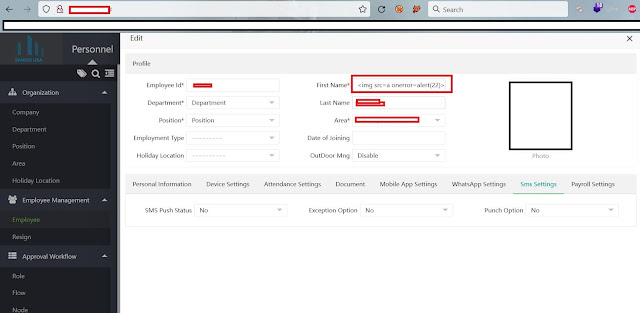

Comments
Post a Comment