Extracting and Merging Split APKs
As a penetration tester, I often find myself needing to look deeper into Android applications — sometimes for security analysis, sometimes just to satisfy curiosity. Today I ran into an issue that I think is worth sharing, since many others may face the same problem.
I wanted to extract the APK of an installed Android application. Normally, this is pretty straightforward using APK extractor apps available on the Play Store. I used APK Extractor, and while it did its job, the extracted files were not a single APK. Instead, I ended up with a split APK and several additional files.
This happens because modern Android applications are often published as split APKs (also known as App Bundles). Instead of shipping everything inside one big APK, developers split the app into smaller APK files for better optimization — things like resources, languages, or features get separated. Good for the end user, but a headache if you just need one clean APK for analysis.
So the question was: How do I merge these split APKs back into one file?
After some searching, I came across a really useful tool called AntiSplit-M, This tool is designed specifically for merging split APKs back into a single installable APK.
AntiSplit-M supports two main methods:
-
Merging already extracted split APK files – If you have the files saved on your device or PC, you can simply select them and let the tool merge them into one.
-
Selecting directly from installed applications – If the app is already installed on your device, AntiSplit-M can pick it up and generate a single merged APK for you.
In my case, I had the extracted split files, so I used the first method. The tool worked smoothly and quickly produced a single APK file that I could then use for further analysis.
This small experience reminded me that while tools like APK Extractor are handy, they don’t always give the complete picture because of how Android app distribution has evolved. If you are doing security testing, reverse engineering, or just want a backup of your app in APK format, AntiSplit-M is a must-have in your toolkit.
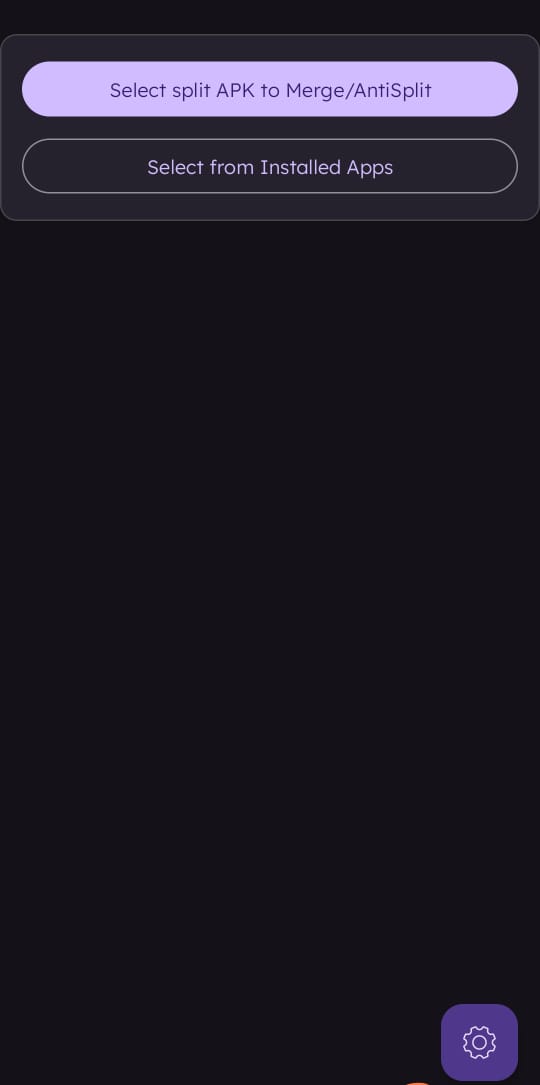


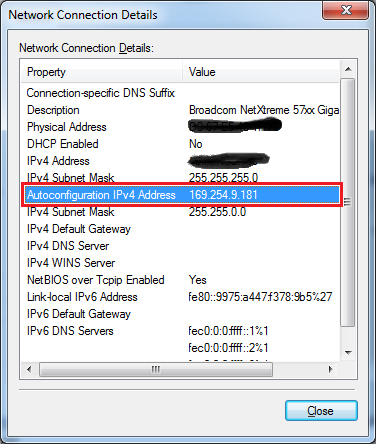
Comments
Post a Comment