Bypassing Patches for "CVE-2022-21500" on Oracle EBS (IDORing Oracle) (CVE-2025-30707, CVE-2025-30708)
Hello Readers, (Sorry for lengthy article)
In 2022, researcher Orwa Atyat discovered a critical vulnerability (CVE-2022-21500) in Oracle E-Business Suite, allowing attackers to register accounts, access the “Manage Proxy” page, and retrieve sensitive user data. Additionally, the Diagnostic Console could be abused to run SQL queries and extract passwords.
To address this, Oracle released patches and organizations implemented workarounds such as:
- Identity Gateways – Redirecting login attempts through solutions like Oracle IDCS or ForgeRock.
- Disabling Registration – Removing self-registration links or URLs (ibeCAcpSSOReg.jsp) to prevent account creation.
- Hiding Settings – Removing access to the “Manage Proxy” option from the UI.
- Blocking Access – Disabling the “Manage Proxy” page entirely.
Despite these measures, I successfully bypassed all four controls. Oracle acknowledged two of my findings (Here) and assigned the following new CVEs:
- CVE-2025-30707 – Oracle iStore (12.2.3–12.2.14), CVSS 7.5
- CVE-2025-30708 – Oracle User Management (12.2.4–12.2.14), CVSS 7.5
1. Bypass for Control 1 & 2:
- Control #1 aims to block access to AppsLocalLogin.jsp by redirecting users to an Identity Gateway (e.g., Oracle IDCS). Since the restriction is applied only to this endpoint, it can be bypassed by directly accessing alternative registration links mentioned Below:
- Control #2 involves removing the self-registration hyperlink or the ibeCAcpSSOReg.jsp page itself. However, the following URLs can still be accessed directly:
 |
| Registration page is removed . |
a. Register as an
individual:
<domain>/OA_HTML/jtftmplh.jsp?tmpl_action=browse&ref=&_sendConfirmationEmail=N&_regErrorPage=ibeCRgdError.jsp&tmpl_ut_id=10041.00000&jtt_uua=n&tmpl_ut=IBE_INDIVIDUAL
b. Register as
a Company:
<domain>/OA_HTML/jtftmplh.jsp?tmpl_action=browse&ref=&_sendConfirmationEmail=N&_regErrorPage=ibeCRgdError.jsp&tmpl_ut_id=10044.00000&jtt_uua=n&tmpl_ut=IBE_PRIMARY
 |
| Above Links will give access to user Registration Page. |
----------------------------------------------------------------------------------------------
2. Bypass for Control #3:
Control #3 removes the “Manage Proxy” option from the settings menu(UI) after login..
Bypass Technique:
After logging in, directly visit the URL below. While the page throws an error, the Settings gear icon (top-right) remains visible. Clicking it reveals the previously hidden Manage Proxy option—only hidden on valid pages, not on error pages. From there, the original exploit path (as per CVE-2022-21500) can be resumed.
<domain>/OA_HTML/OA.jsp?page=/oracle/apps/fnd/umx/proxy/webui/ManageProxiesPG&_ri=0&_ti=885811246&retainAM=N&addBreadCrumb=N&oapc=2&oas=OqI5nLxz2z3Q8vdoLGDyHQ..
.pdf%20%E2%80%94%20Mozilla%20Firefox.jpg) |
| Error page shows the Manager Proxies option |
----------------------------------------------------------------------------------------------
3. Bypass for Control # 4:
Control #4 disables the “Manage Proxy” page entirely.
Bypass Technique:
Even when the page is blocked, sensitive user data can still be accessed via the Workflow → Vacation Rules section. Use the URLs below to reach the feature:
Bypass URL 1:
<Domain>/OA_HTML/OA.jsp?OAFunc=WF_WORKLIST
Bypass URL 2:
<Domain>/OA_HTML/OA.jsp?OAFunc=OAHOMEPAGE&aflog_level=STATEMENT&aflog_module=pa
Navigate to "TIP Vacation Rules" → Create Rule → Next → Reassign, then click the Search icon to view employee details.
 |
| Click on TIP hyperlink |
 |
| Create a Rule |
 |
| Successfully got the Employee List |
In addition to the previously mentioned bypasses, I discovered an unprotected endpoint that exposes the Purchase Order (PO) Buyers List.
Accessing PO Buyers:
Navigate to the following URL:
<domain>/OA_HTML/RF.jsp?function_id=12345
Once loaded, click on "Advanced Search".
In the buyer search field, simply perform an empty search.
This will return a complete list of all registered buyers in the system.



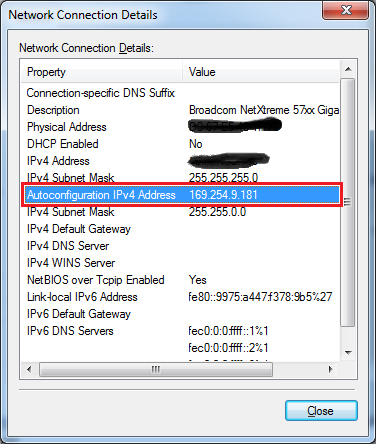
Comments
Post a Comment