Win10 WIFI keeps on disconnecting
Dear Reader,
From last two days I was extremely annoyed by Windows10 and my Lenovo L490, The issue was my WIFI started disconnecting after every few minutes or sometimes after an hour.
I have tried every method which was suggested over internet below are the methods I have performed.
1. Uninstalling the WIFI driver from device manager and restart the system, the driver got installed automatically after restart but it solve the issue temporarily and the WIFI started disconnecting after an hour.
2. My laptop was connected to 5GHz WIFI, so tried to connected to 2.4GHz, Still the same issue.
3. Downloading new WIFI driver from Lenovo website and installing it, still the same issue.
4. Turning of the option "Allow computer to turn off this device for power saving" details are mentioned below how to turn of.
5. Re-setting the netsh winsock by entering below two commands in CMD (Run As Administrator) but Same issue.
-> netsh winsock reset
-> netsh int ip reset
6. Performing Lenovo diagnostics scan using their tool and it was showing everything is fine with WIFI driver.
==================-----------------------------------==================
All of the above were performed but nothing worked, until I found this solution somewhere in comments of a blog. (Cannot find it now :(. I will add the link if I found the blogpost).
So the steps are below to fix the issue.
Go to device manager > Network adaptors > Right click on your WIFI adaptor and click on properties > Go to Advanced Tab > Select 802.11n/ac Wireless Mode from the list > Click on the dropdown Value and select Disable > Click OK
That's All, it will fix your problem. Still if you are facing same issue comment below.
Thanks




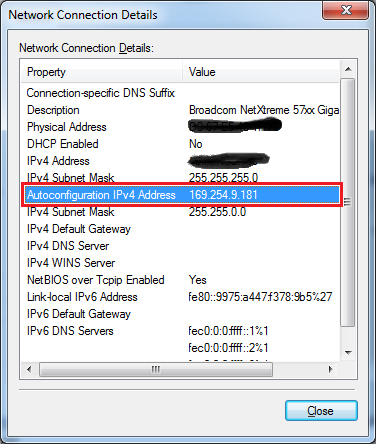
Comments
Post a Comment