HSTS Error firefox
Dear Reader,
Today while testing for a website I changed my Firefox proxy setting to burp-suite proxy and completed the testing, now when I revert back the normal proxy settings/system proxy. The websites like google and other HTTPS base websites started showing my HSTS error due to our organization's self signed certificate. If you are facing same error below are the steps to follow:
Today while testing for a website I changed my Firefox proxy setting to burp-suite proxy and completed the testing, now when I revert back the normal proxy settings/system proxy. The websites like google and other HTTPS base websites started showing my HSTS error due to our organization's self signed certificate. If you are facing same error below are the steps to follow:
- Close all tabs in Firefox.
- Go to proxy setting in Firefox and set your manual proxy or select proxy system proxy. Note that if you select system proxy, you have to set proxy in internet explorer .
- Once everything done, Open New Tab and type this and hit enter about:config
- It will show you an alert and click i accepts
- It will open a page, on top of that page there will be a search bar, in that search bar copy paste this: security.enterprise_roots.enabled
- The search bar will show you the value, double click on that value and its value will be changed true.
- Close your browser and open it again and the websites will start working again.
Updated on 13/09/2020
Another good methods Which i learned today are as below:
For chrome:
Open below in new tab
- chrome://net-internals/#hsts
- Scroll to the end "Delete domain security policies" in Domain Field enter the wesbite for which you can to clear the HSTS and click on delete.
- Open the website and it will work now.
For Firefox:
- Press Cntl+Shift+H this will open history search your website for which you want to clear the HSTS.
- Right click on any one of them (few multiple results appeared) and click on forget about this website.
- Restart the firefox and website will work now.


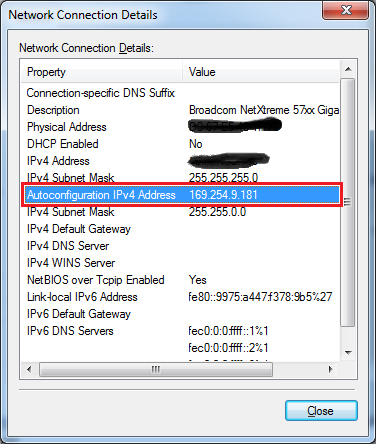
Comments
Post a Comment