Windows 10 ms-settings Opens cmd.
Dear all, specially penetration testers
If you were testing some new windows exploit which can help you in UAC bypass or fileless UAC bypass. Once you run the exploit and after sometimes you note that now all settings like network settings display settings and other windows settings are not opening or its opening CMD instead of normal settings, you are at right place to find the solution.
Today I was testing a windows 10 UAC bypass exploit and my system's settings stops working and some settings are opening cmd.exe which annoyed my alot, so after alittle research and reading the exploit code, i got the solution. Below are the solution steps.
Good news is that you dont need admin rights to do it.
close the registry and you are done, you will be able to open the windows settings now.
If you were testing some new windows exploit which can help you in UAC bypass or fileless UAC bypass. Once you run the exploit and after sometimes you note that now all settings like network settings display settings and other windows settings are not opening or its opening CMD instead of normal settings, you are at right place to find the solution.
Today I was testing a windows 10 UAC bypass exploit and my system's settings stops working and some settings are opening cmd.exe which annoyed my alot, so after alittle research and reading the exploit code, i got the solution. Below are the solution steps.
Good news is that you dont need admin rights to do it.
- Open the registry (win+R, type regedit and hit enter)
- Next go to this path in registry \HKEY_CURRENT_USER\Software\Classes\
- Inside the classes hive you will see ms-setting folder, right click on ms-setting and rename it to ms-settings- or any other name.
close the registry and you are done, you will be able to open the windows settings now.


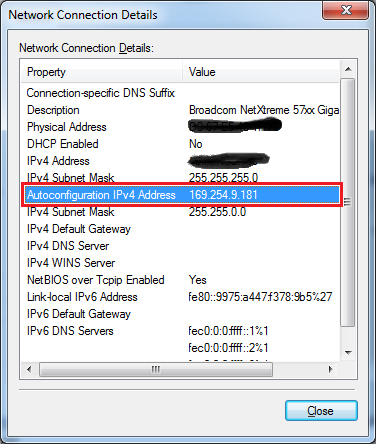

Comments
Post a Comment