Java Installation Error / Also Uninstallation Error. (Any error's Solution)
Dear Visitor,
As you all know this blog is updated when we admin get stuck in some error and after some hard work we solve that issue, so we post that problem and solution.
Today I was trying to install java 8 on my laptop but when i tried to install it gives me some error. After many many tries i was able to install java8. so lets start
-----
Why error occurs:
Most of the time java installation error occurs because of old version and some times the java version you are trying to install.
So I will show you complete automatic solution just in few clicks you will have latest version of java.
----
Requirement:
1. JavaRa (Download page https://singularlabs.com/software/javara/javara-download/ ) Free
----
Steps:
As you all know this blog is updated when we admin get stuck in some error and after some hard work we solve that issue, so we post that problem and solution.
Today I was trying to install java 8 on my laptop but when i tried to install it gives me some error. After many many tries i was able to install java8. so lets start
-----
Why error occurs:
Most of the time java installation error occurs because of old version and some times the java version you are trying to install.
So I will show you complete automatic solution just in few clicks you will have latest version of java.
----
Requirement:
1. JavaRa (Download page https://singularlabs.com/software/javara/javara-download/ ) Free
----
Steps:
- Download JavaRa and unzip it.
- Run JavaRa.exe as an Administrator
- As shown in image below this tool have some good options.

- 1st we will uninstall java and all its left over components. so click on Remove Java Run Time.
- Next click on drop down and select the version and click Run uninstaller

- Click Yes and it will start uninstalling (it will take some time so wait). Once its done Click on NEXT button in JavaRa.
- Step 2 will come up in javara and click on Perform Removal routine.

- Once its done click on Next Button.
- Now its time to download Latest java. You can click on Download button or if you want to download manually click on Java Download Manual.
- My recommendation is you click on DOWNLOAD.

- It will automatically download the latest version for you system.
- Once done click on Exit wizard. Enjoy now you have latest version of Java.s



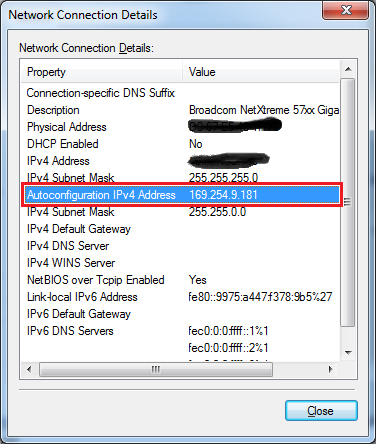
Comments
Post a Comment