Android Contacts Not Showing Not syncing
Hi guys,
Today I came cross to a most disturbing situation when I was try to save a contact in my android contact list from my call logs, everything went well when I tap on DONE (to save the contact) it keeps on loading (SAVING CONTACT). So I restart my cell (my worse discussion).
After that when the cell got restart, after every 2-3 min the contacts got hidden also in dallier i wasn't able to search anything and i wasn't able to sync it to google account, On Shutdown and Power-on contact list just showing contact list being updated. But on restart it works for 2-3 min. Later on I understand that its because of that one corrupt contact/unsaved contact. So here are the step i took and fixed the problem.

Today I came cross to a most disturbing situation when I was try to save a contact in my android contact list from my call logs, everything went well when I tap on DONE (to save the contact) it keeps on loading (SAVING CONTACT). So I restart my cell (my worse discussion).
After that when the cell got restart, after every 2-3 min the contacts got hidden also in dallier i wasn't able to search anything and i wasn't able to sync it to google account, On Shutdown and Power-on contact list just showing contact list being updated. But on restart it works for 2-3 min. Later on I understand that its because of that one corrupt contact/unsaved contact. So here are the step i took and fixed the problem.
- I directly unplugged the battery from my cell without selecting restart/shutdown option.
- Plugged in battery again and start the cell.
- As it started I open the contacts (at that time it was working fine) so I select import/export option and backed up my contacts to memory-card.
- Next step was I went to settings>apps>all apps> tapped on Contact storage (remember contact storage not contacts)
- And tapped on clear data.
- Go to Contacts and Import contact from Memory card and restart you cell. If the problem still exists Repeat Step 4, 5 (skip step 6) and start following from 7 to onward.
- Connected my memory card to PC via usb cable
- Opened up that backed-up contact vcf file in notepad
- Searched for that corrupt contact (as I already know the name)
- Removed that contact. (Remember not to disturb the format like in my case the contact starts from VERSION: 2.1 and ends at BEGIN: VCARD.
- As shown below

- save the file
- Restart you cell and Import contacts from Memory card.
- Done enjoy


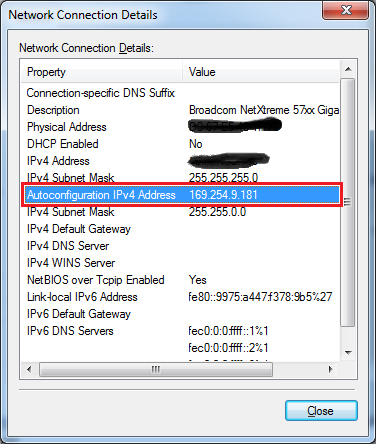
Comments
Post a Comment