Yahoo Emails/mails Going to Trash, Yahoo No Email in Inbox/Sent
Hi.
Today i came across to a shocking situation when one of my friend's yahoo inbox/sent item everything was empty. Also The emails were not sending and the receiving emails were moving to trash.
So i thought to write a blog about it to Help everyone.
First thing to do is go to your Account Info, Enter your password
2nd Change your password and also check your RESET INFO. And also open UPDATE YOUR CONTACT INFORMATION. And Check for all emails address. If you don't know any remove it and also add your Cell number and save it.
===============================================================
The above part was how to secure the compromised email. Now the Below part is how to fix all the changing made by hacker.
Go back to your mail panel and click on that Gear button and click on Settings and go to Accounts. And click on Edit. If there is any Reply to Address remove it. And if the radio button is on FORWARD change it to POP.
And Click on Save and Save. Follow the Image below as shown using the Numbers.
All Done. Now lets Fix the emails Coming in trash.
Again Click on that Gear button Click on Settings and click on FILTER . if you see any filter in there Delete it all.
But IF THERE IS NOT FILTER means that the filter is hidden. To View the hidden filter Click on ADD button and Name Testing to that filter and Add abc in sender field. And click Save.
As you save this filter. The hidden Hacker's Filter will reveal, with no name just a DOT. Now remove the both filters i.e TESTING and Dot filter and click save
That all. Now If you are asking how to get back your old emails. So i must say that SORRY. The Emails are all deleted. But sometimes the emails are move to hidden folder if you are lucky. So to get back your email you have to search for any email in the Search bar of Yahoo.
IF you have any query Please Comment below
Thanks.
Today i came across to a shocking situation when one of my friend's yahoo inbox/sent item everything was empty. Also The emails were not sending and the receiving emails were moving to trash.
So i thought to write a blog about it to Help everyone.
First thing to do is go to your Account Info, Enter your password
2nd Change your password and also check your RESET INFO. And also open UPDATE YOUR CONTACT INFORMATION. And Check for all emails address. If you don't know any remove it and also add your Cell number and save it.
===============================================================
The above part was how to secure the compromised email. Now the Below part is how to fix all the changing made by hacker.
Go back to your mail panel and click on that Gear button and click on Settings and go to Accounts. And click on Edit. If there is any Reply to Address remove it. And if the radio button is on FORWARD change it to POP.
And Click on Save and Save. Follow the Image below as shown using the Numbers.
All Done. Now lets Fix the emails Coming in trash.
Again Click on that Gear button Click on Settings and click on FILTER . if you see any filter in there Delete it all.
But IF THERE IS NOT FILTER means that the filter is hidden. To View the hidden filter Click on ADD button and Name Testing to that filter and Add abc in sender field. And click Save.
As you save this filter. The hidden Hacker's Filter will reveal, with no name just a DOT. Now remove the both filters i.e TESTING and Dot filter and click save
That all. Now If you are asking how to get back your old emails. So i must say that SORRY. The Emails are all deleted. But sometimes the emails are move to hidden folder if you are lucky. So to get back your email you have to search for any email in the Search bar of Yahoo.
IF you have any query Please Comment below
Thanks.








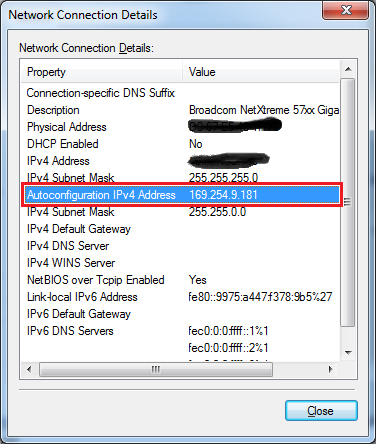
Comments
Post a Comment