Update ESET NOD32 for life time (No Key, No Crack, No Trial Lock, No Patch)
How to update ESET NOD32 Without using Password and Username
Note : This trick is working now, maybe it will not work after sometime . I am not sure, I am using it from last 1 year.
Steps:
- Download the trial version of ESET NOD32 Antivirus from here .
- For Xp/Seven (32bit) Download from here 32bit
- For Seven (64bit) Download from here b4bit
- Extract the downloaded file it will ask for password type eset .
- Run the Setup
- Install it (just clicking Next Next next).
- At one step the NEXT button will get Gray. There will be a Drop down menu click it and CLICK on Enable Detection of Potentially Unwanted applications.
- After Installation, Open your antivirus from System tray (icon near the Clock) .
- Go to setup (button at the top) --> Advance Mode --> Entire Advance Setup Tree . Or just simply Press F5 it will open the Advance Setting
- Search " Update " on left side tree, and Click on Edit Update server and add this link "
http://www.debian10.cqlandun.info/ESET/eset_upd/" - This link don't work anymore. Try pasting this link in that update server field
http://183.230.11.120/ESET/eset_upd/ - and click add and OK, OK . In the image below it shows debian1. U should add 10 at the end.
- After Done click on HTTP/HTTPS and Click on Address Managment and Add the link like this *debian10.cqlandun.info* (add * also.. * means before and after this link)
Update your antivirus .
If its not updating, Restart your System/Laptop and update again.....
Enjoy.
The Below Steps are optional. If u follow it, it will Make ur Pc work Fast. :)
=================================================
- Also do this step so that ESET won't disturb u for windows updates.
Open again the setup and click on System Update and select no update.
Click on Image below to view Clearly
- Also Follow the below step so that the splash screen of Eset don't appear at system startup it will make ur system fast at booting....
Open the setup again click on USER INTERFERENCE and uncheck SHOW SPLASH-SCREEN AT START UP
Click on Image below to view Clearly
That's It. Enjoy.....
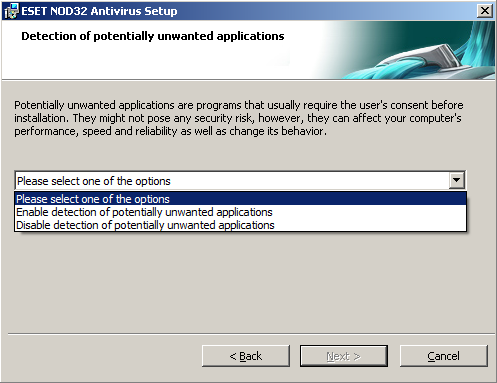

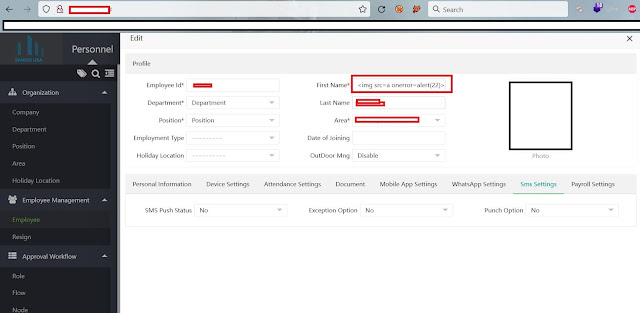

Comments
Post a Comment